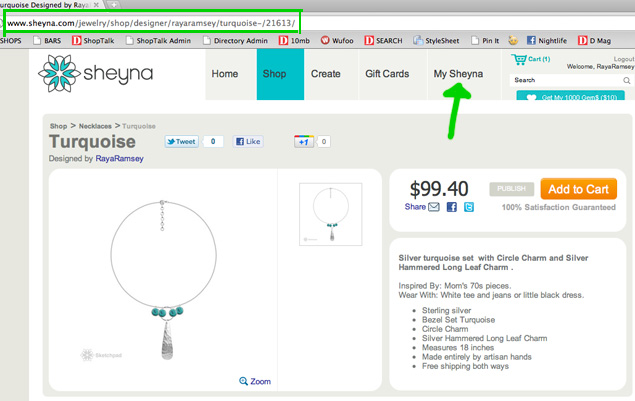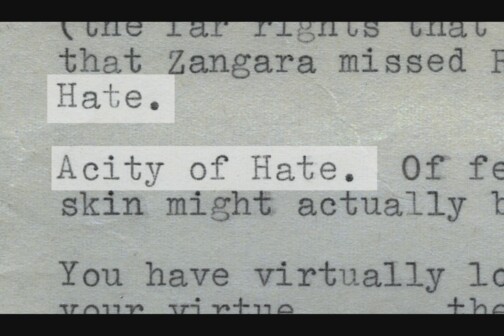In June I mentioned Sheyna.com, a site where shoppers can create their own jewelry by dragging and dropping from a menu of thousands of rocks, charms, chains, and more, to create their dream piece. (It’s quite addictive. I’ve designed dozens of pieces of jewelry.) Well, we’re giving you guys the chance to create a necklace and win it. Here’s the deal. 1. Go to Sheyna.com. 2. Make a design under $100. 3. Send it to us. 4. We choose our three favorites. 5. You vote on those three. 6. The designer behind the piece with the most votes will earn a $100 credit on Sheyna.com to have that necklace handmade for her. (Or him.) So. Start your engines. We’re accepting designs through the end of the day on Thursday, October 6. The top three designs (chosen by me and Lauren Michaels, SMU grad and member of the Sheyna.com team) will be featured on Friday, October 7. We’ll take votes until Wednesday of next week. Thursday, October 14 we’ll announce the winner. Continue reading for all the details and instructions. Get excited.
Update: Deadlines extended by a week.
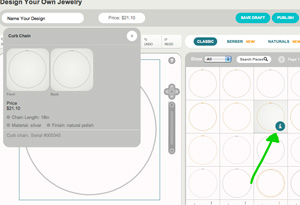 Start by opening Sheyna.com and selecting the create program. Drag and drop pieces from the menus (Classic, Berber, and Naturals are the options) onto the blank box. With each piece you add, you’ll see your total change. For more information about any piece you’re selecting, highlight the item, and click the turquoise info button. (See the image on the right.) To search for a stone or charm, you can use the search box. Highlight any item and click “DELETE” to remove it from your design. Use the “BACK” and “FWD” buttons to change which piece is in view. (I love this tool.)
Start by opening Sheyna.com and selecting the create program. Drag and drop pieces from the menus (Classic, Berber, and Naturals are the options) onto the blank box. With each piece you add, you’ll see your total change. For more information about any piece you’re selecting, highlight the item, and click the turquoise info button. (See the image on the right.) To search for a stone or charm, you can use the search box. Highlight any item and click “DELETE” to remove it from your design. Use the “BACK” and “FWD” buttons to change which piece is in view. (I love this tool.)
When your creation is complete and you’ve checked the price, choose the “Save Draft” button, to the right of the price tag and register (it takes two seconds). Then, name your piece and fill out the “Inspired By” and “Wear With” fields. (It’s a breeze, you’ll see.) Once it has generated the final image for you, we’ll need the URL that links to your specific design. You should see www.sheyna.com/jewelry/shop/designer/ followed by your name and the name of your piece. If you don’t, at the top of the page, choose the “My Sheyna” tab. Then select the design you want to enter. (See my screenshot below to see what the URL should look like and to find the “My Sheyna” tab.) Email me with the link to your design. Make Sheyna Jewelry the subject of your email. (If you want your design to be anonymous, let me know that, too.) If any of these instructions are confusing for you, send me an email. GOOD LUCK!
*Update: You must “publish” your design in order for me to see it. Find the gray button next to the orange “Add to Cart” button in the image below.