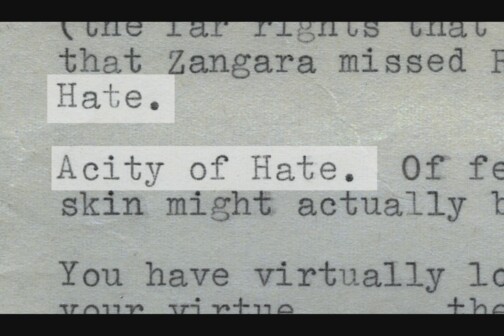If you’re an Android user, you’re probably accustomed to Google’s mobile device offerings. But for execs toting iPhones, Google’s wheelhouse of iOS apps, which includes the recently released Google Calendar app, has game-changing potential. And, all of Google’s apps work together, which makes syncing across devices and between various organizational programs a breeze.
Calendar
Released in March, Google Calendar’s streamlined design can sync with iCloud, Exchange, and other iOS calendars. It employs color-coded time blocking and a clean typeface that makes even the fullest of days more aesthetically pleasing. Appointments can include locations that integrate with Google Maps, as well as contact information for other attendees. Plus, it looks great on iPhone’s Retina display.
Google Maps
If you’ve used Google Maps, chances are you’ve abandoned Apple’s Maps app entirely. Google’s version, which is great for retracing routes you’ve already mapped and pulling information from frequently searched or favorite locations, will even show you traffic in real time—and color-code and explain it, with congested areas appearing in red with clickable icons denoting construction zones and accidents.
Chrome
Arguably a user-friendlier alternative than iPhone’s default Safari web browser, the Chrome app allows for search inquiries to be made right in the URL bar. Plus, when users log in with their Google account, Chrome pulls in search history and anticipates terms before users even finish typing. It’s also searchable by voice via the iPhone’s mic, and claims to save up to 50 percent of data usage while browsing.
Google Drive
A step ahead of apps like Dropbox and Evernote, Google Drive not only allows users to upload and store files of all types and sizes on Google’s cloud platform, it also allows users to share those documents and invite others to collaborate on them. Employing Google’s signature sleek and color-coded design, it’s easy to see who is viewing and editing which documents at any given time, and it even backs files up so they’re nearly impossible to lose.
Google Translate
With the ability to translate 90 languages, this app aims to bridge the gap between languages—no matter where in the world its users access it. Users can snap photos of signage or documents written in foreign languages and Translate will do its magic, as well as speak into their iPhones’ microphones in their language of choice, then pass the phone to a speaker using a different language for seamless audio and on-screen translations in real-time.
Google Voice
Google Voice lets users make cheap international calls and send text messages from anywhere in the world. Calls are free from the United States and Canada, and just one cent per minute from anywhere else. The coverage area even includes Antarctica (though those calls will cost you $2 per minute). Voice will also transcribe your voicemails, and allows users to sync with their existing phone numbers to streamline all calls to one place.