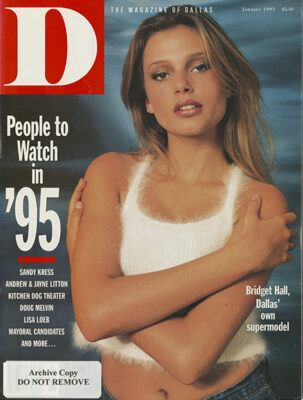On any given day, you can find Bill Bauer composing, arranging, and conducting music or giving voice lessons to aspiring singers -all from the comfort of his Dallas home. Bauer’s business, Spotlight Showcase Revues, is part of the ever-growing trend known as SOHO (small office, home office). When he moved into his home in 1991, Bauer immediately converted a large two-car garage into a studio and business office with double walls, carpeting, and a large window.
“I could not afford to rent this [kind of] room someplace else,’’ says Bauer, who estimates that he saves at least $1,000 a month by working out of his home.
Whatever your field of business, the combination of a good idea, self-discipline, and the right home space allows you to conduct business across the globe, be your own boss, and maintain a flexible work schedule -and he ecologically correct on ozone alert days.
There are nearly 19 million people with home-based businesses in the United Stales, and millions more who telecom-mute or work out of their homes part-time according to New York-based consulting firm Link Resources. In Dallas, research conducted by AT&T estimates home-based businesses hover at 412,000 -a higher concentration than the average U.S. city.
Thanks to technological advances and lower costs, setting up a SOHO has never been easier. If your company offers telecommuting or if you long to enter the ranks of the self-employed, follow this blueprint to make the most out of your home office.
Successfully setting up shop at home starts with targeting the right space and installing proper equipment.
CREATING THE ENVIRONMENT
“Most people want their home office away from all living areas, away from the entertaining part of their house,” says Chris Eve Dunlap, an interior designer and co-owner of Material Possessions in the World Trade Center in Dallas.
Dunlap suggests would-be entrepreneurs seek office shelter in a converted attic, guest house, garage, or spare bedroom, Look for space that affords the least amount of distractions.
The design of a home office should focus on productivity, but hardly has to he boring. “Make the room your room,” says Dunlap. “It doesn’t necessarily have to go with the whole house if it’s away from the house.”
To maximize your work environment, analyze space needs for such tasks as writing proposals, handling telephone orders, and examining and storing merchandise.
Allow for plenty of filing and storage space.
Dunlap suggests in vesting in wall unit furniture. Available in various sizes and wood finishes, this type of home office furniture provides a desk, stores files and supplies, and holds your computer, printer, and fax behind closed doors. If vou need a less expensive alternative, consider floor-to-ceiling wall shelves, where you can build in filing space and an inset for a desk.
The cornerstone of an office is its equipment. Examine your needs and select equipment that enables you to grow as your business expands.
Equipment
“The first question you need to ask is ’What am I going to use this space for? “says Richard M. Smith, director of marketing for Fort Worth-based Computer City. ’”Will I be writing, using the phone, transmitting orders?’ “
Most home-based businesses require the basics: a computer, printer, fax machine, and answering machine or voice mail, which can typically set you back a minimum of $3,000 to $5,000.
The anchor of the process is a personal computer, which, depending upon your needs, will cost $1,000 to $5,000 or more.
MAC OR IBM: Because most Americans own an IBM-compatible computer and the majority of software programs are written first for these PCs, the numbers favor the IBM compatible. But increasing compatibility between communication protocols allowing IBM’s and Apple Computer Inc.’s user-friendly Macintosh machines to read each other’s data is bridging any gaps.
Don’t crimp on storage space, advises Smith. You need a minimum of 4 megabytes of system memory, known as RAM and a minimum of 25 megahertz of clock speed. Computers with a 486 CPU chip, which determines a computer’s performance level, are now standard. The minimum standards for a Mac should be 8 MB RAM, 25 megahertz clock speed with a 105 MB hard drive, say computer specialists.
A portable or lap-top computer increases flexibility, but is also more expensive. Prices range from $700 to $4,000.
SOFTWARE: While most computers come equipped with software, Smith says you don’t always get the software you want or need. For communications capabilities look for high-end Windows products, such as Microsoft Word or WordPerfect, also available in an Apple version, or Ami Pro for Lotus. Other software needs to consider include spreadsheet programs such as Microsoft Excel or Lotus 1-2-3; money management and accounting tools, such as Intuit Corp.’s Quicken and MECA’s Managing Your Money; and organizational software, such as Project KickStart.
PRINTER: Laser printers provide the most crisp documents and print graphics; a portable ink jet printer produces letter-quality documents at lower cost; and the less expensive 24-pin dot matrix printers are best for printing out reams of data. Don’t forget to consider upkeep costs such as printer ribbons, ink-jet cartridges, and laser-printer toner. Printer cost range: $200 to $2,000.
FAX AND MODEM: Many computers are equipped with (ax/modems, which allow you to send and receive fax messages directly by computer. Modems can also provide access to the outside world to link your office to a bulletin board or other on-line services such as CompuServe and Prodigy.
Unless you have a scanner, faxmodems, which cost around $120, lack the versatility to send loose pieces of paper. You also can’t receive faxes when your machine is turned off. Because of this, many people prefer a stand-alone fax machine, which can be purchased for less than $200.
TELEPHONES: Most home-business operators prefer at least two telephone lines to handle incoming calls, faxes, and other data needs. Options such as call forwarding, call answering, voice mail, and toll-free numbers help you display professionalism.
OTHER OFFICE NEEDS
COPIERS:Acopier may seem like a luxury, but if you are constantly running out to the local copy center, you may save time and money by purchasing your own. Cost range: $400 to $1,800.
INSURANCE: Home-based enterprises are often in need of additional insurance to cover office equipment costs. While most homeowners’ policies cap coverage of such equipment at $2,500, a rider can extend personal property coverage to business property. Cost range: $40 to $150 per year.
MARKETING MATERIALS: Invest in professional letterhead, business cards, and other quality marketing materials.
One final but important note: Before scurrying out to purchase all this equipment, make sure your house is sufficiently wired to handle your communication wants. Additionally, uninterrupted power-supply units, tape drives for backup data, and surge suppressors help protect equipment in case of a blackout or power spike. Cost range: $50 to $1,200.
TAXING LSSUES
Running a business out of your home offers aslew of tax-saving strategies. But before you begin taking those writeoffs, be sure you qualify for deductions.
A 1994 Supreme Court decision makes it tougher to receive home office tax breaks. To pass muster with Uncle Sam, your office mus be used solely for business and serve us the principal place for your work.
“The focus has shifted, so the most important issue is the relative importance of the activities performed in the home and the amount of time spent,” explains J. Richard Joyner, director of personal financial services for Price Waterhouse.
There are e>ceptions to the revised guidelines and several bills aimed to ease the restrictions meandering through the legislative process. But for now, since a home-office dec uction sends up an automatic red flag to the IRS, it is best to be clear you qualify.
DETERMINING DEDUCTIONS: If your home office passes the test, you can reap the reward of ar array of deductible business costs, says Joyner.
Deductible expenses include rent, mortgage interest, insurance, and real estate taxes. The cost of utilities, telephone, and repairs that contribute to the upkeep of the office, such as painting, are also legitimate expenses.
You can also depreciate part of your home’s tax basis, or if you re a tenant, part of your rent. The easiest way to do this is to deduct the portion of qualifying expenses based on how much of your home is dedicated to the office.
Even if you don’t qualify for write-offs you can still deduct such expenses as business auto, travel, and entertainment costs.
Other deductible expenses include supplies, a business telephone, long-distance calls, business subscriptions, and depreciation of office equipment and furniture.
THE MISSION OF MOTIVATION
While avoiding the water-cooler gossip of the of-ficecan make you fice can make you more productive, working alone at home can be lonely and filled with other distractions. But there are many ways to keep motivated:
●Join the local chamber of commerce or other professional groups in your field.
●Plan client meetings outside the home.
●Sign up for on-line services that offer industry specific and working from home forums,
●Set hours to discourage interruptions and enable you to maintain a professional image.
●Use your answering machine and voice mail to screen calls.
● Allow for down time and try to set specific office hours. If not, you risk burn-out.
Related Articles

Home & Garden
A Look Into the Life of Bowie House’s Jo Ellard
Bowie House owner Jo Ellard has amassed an impressive assemblage of accolades and occupations. Her latest endeavor showcases another prized collection: her art.
By Kendall Morgan
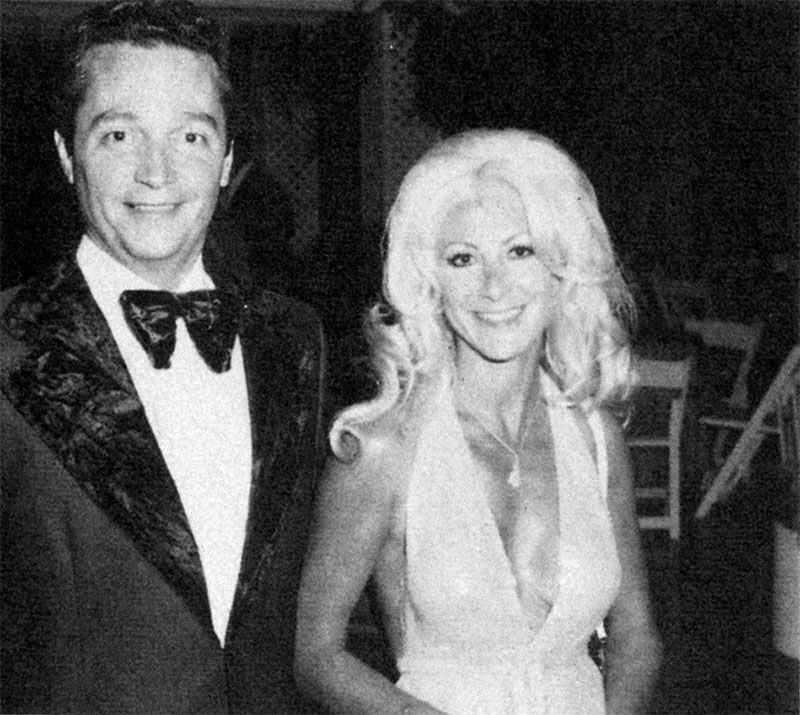
Dallas History
D Magazine’s 50 Greatest Stories: Cullen Davis Finds God as the ‘Evangelical New Right’ Rises
The richest man to be tried for murder falls in with a new clique of ambitious Tarrant County evangelicals.
By Matt Goodman

Home & Garden
The One Thing Bryan Yates Would Save in a Fire
We asked Bryan Yates of Yates Desygn: Aside from people and pictures, what’s the one thing you’d save in a fire?
By Jessica Otte